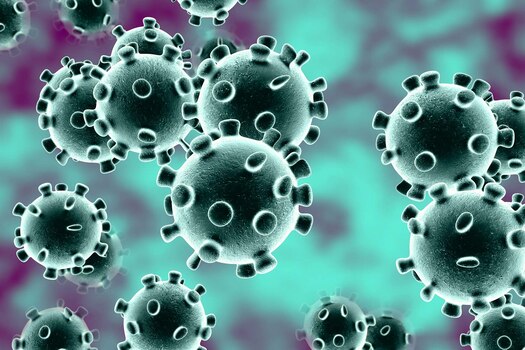
In order to do this you’ll need following:
1. SAP Analytics Cloud (trial, demo or productive tenant)
2. COVID19 data sets
3. Time
You can find all blog posts in the series here:
Part 1:Coronavirus/COVID-19 – Modelling
Part 2: Coronavirus/COVID-19 – Data Quality Issues(THIS ONE)
Part 3: Coronavirus/COVID-19 – Visualise/Analyse data (TO BE PUBLISHED SOON)
SAP Analytics Cloud is our full blown analytics platform that enables you to make end-to-end decisions with all analytics capabilities in one place. By all we mean BI, planning & predictive/ML in one, single solution. No other vendor has business intelligence (BI), collaborative enterprise planning, and augmented analytics in one platform built for software as a service (SaaS)?. SAP Analytics Cloud allows you to gain enterprise-ready insights and take action within your business processes. Furthermore we can make smarter decisions faster with artificial intelligence (AI)-driven insights.
In my case I will create & use planning models in SAP Analytics Cloud, but you can also work just with an analytical model.
https://blogs.sap.com/2020/03/17/coronavirus-covid-19-how-to-model-analyse-data-with-sap-analytics-cloud-part-1/
Cities : Mumbai | Pune | Thane | Bengaluru | Kolkata | Singapore | UK | USA
We are not affiliated or associated with SAP® AG and we don’t provide training and neither we distribute any SAP ® Copyrighted materials or software. We are not an official Training Partner of SAP ® AG
Share This News